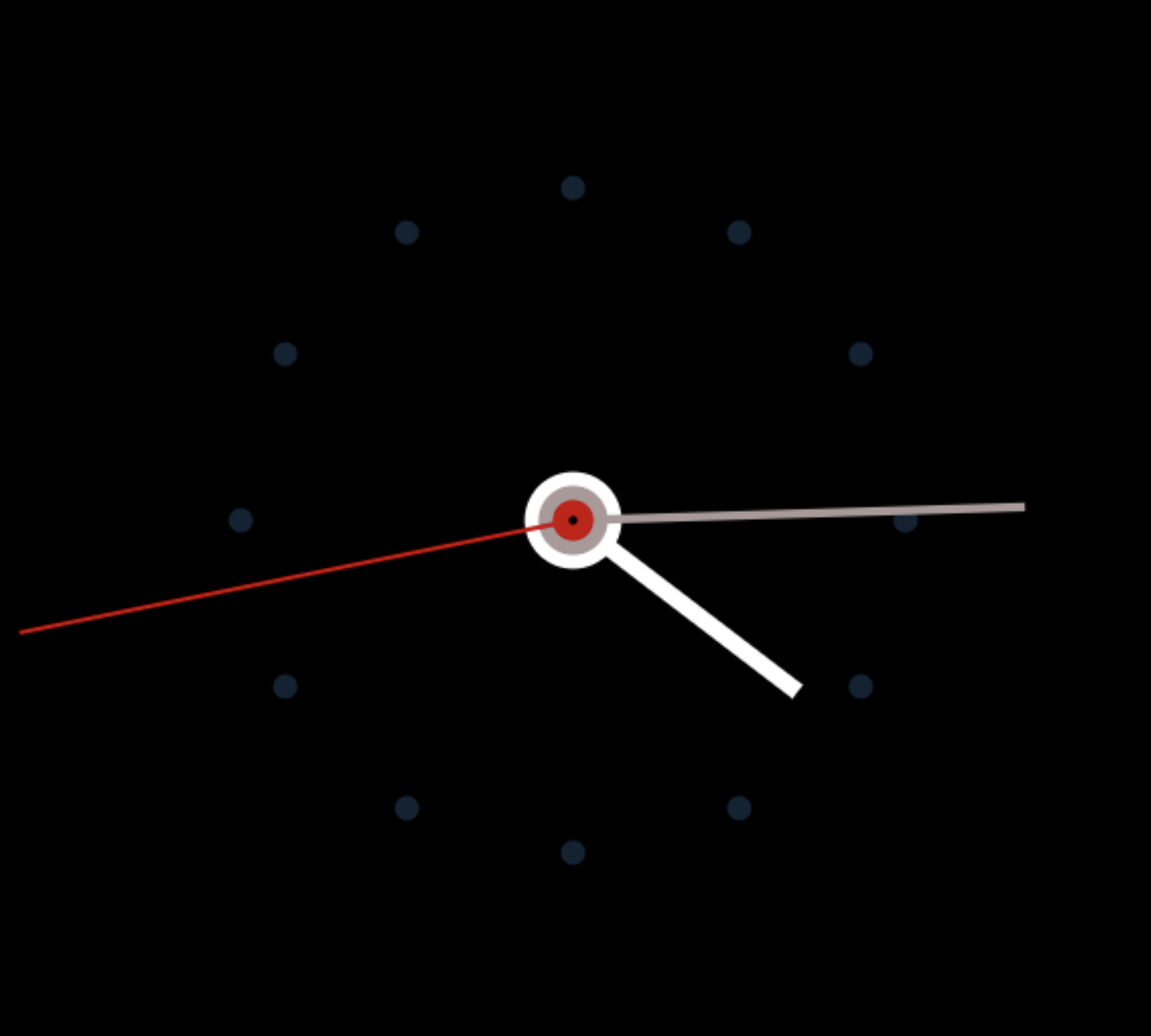Memory is fast and Disk is Dangerous. That is what webserver admins have beaten in to their fingertips. It is a message that is reinforced many times. After your third disk failure on a MySQL server with InnoDB tables larger than memory. The sweet silence of your blackberry after offloading your static files to a CDN.
When Anton was so kind as to post his article on caching Zend, it got me to thinking. Caching is awesome. I love caching things! I remember when a grizzled datacenter admin showed me how to configure Windows NT with a Ramdisk to use as the webroot for IIS. Putting important stuff in memory is always the right thing to do, right?
I had been playing with the various PHP accelerators taking note of their use of /dev/shm on modern Linux operating systems. After seeing how simple it was to set up memory based mounts the gears started turning.
I currently have a few PHP based sites that use a Mainifest file and pre-generated template files for startup and rendering. I bet I could increase the speed of loading/rebuilds by putting all that on /dev/shm/. I’m not the only crazy one out there! Once I found this article by the very sharp Gonzalo Ayuso, I was set to change all my production servers to use /dev/shm for all PHP’s temp directories.
One thing held me back; I wanted to know how much faster it was going to be. So ugggggggggh I was going to have to benchmark this. Fair enough, I need numbers if I’m going to brag about this later. So I refreshed an old laptop with an updated install of Archlinux and a stack of Apache 2.2 + PHP 5.3 + MySQL 5.1. I wanted bare metal for the test as VPSes and other Virtualized systems wouldn’t be a good indicator.
I then appropriated all calls to creating temp or cache files to a global var that pointed to a /dev/shm/ directory. This is going to be good. Now a quick bash script to run 1000 calls to rebuilding the cache/manifest. For good measure I ran a second test with 10,000 requests from apache bench with the compiled cache/manifest in memory to get a feel for real-world performance.
Enough jibber jabber. Where are the results?
- Page Load (Disk) 78.812 ms
- Page Load (SHM) 86.1456 ms
- Cache Rebuild (Disk) 142.502 ms
- Cache Rebuild (SHM) 141.187 ms
I was flabbergasted. I ran 3 more trials of each test manually inspecting and clearing files between to ensure consistency. Same results. How could this be? MEMORY IS FAST AND DISK IS DANGEROUS!
I do not have an answer for these results (Feel free to jump in with comments). The moral of the story is that Good Admins don’t jump to conclusions. Especially with exotic system changes. So before you try that “new hot thing” someone touted on twitter…benchmark it first.